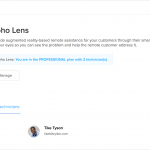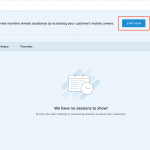Why IT ROCKS
-
Live Camera Streaming
View the camera stream of your remote client’s smartphone or smart glass and instruct them right from your desk by viewing the live high-definition video.
-
Highlighting on 3D Objects
AR annotations allow you and your customer to add extra virtual information to the live camera stream. You can use other annotation tools to draw and write on the screen.
-
VoIP and text chat
Interact with your customer through VoIP and text chat to provide better remote assistance.
-
Snapshots
Capture a snapshot of the incoming camera stream to document specific events during the session, or to analyze an issue further.
-
Freeze image
Freeze the incoming camera stream to explore, analyze, and discuss technical details of a particular scenario in greater depth.
-
Session Recording
Record sessions initiated in your organization to look back on all your session proceedings, create comprehensive trails, and document all your sessions to create a knowledge base.
Pricing
Try these out with a Flexible Free Trial, and no contracts
FREE
- Chat
- Annotation for the Customer
- Email Invitation
- Zoom in/out
- VoIP
- 1 simultaneous session
STANDARD
- All in Free Edition +
- Freeze Camera Stream
- Annotation for the Technician
- Schedule Session
- Import Contacts
- Basic Analytics
- SMS Invitation
- Live Snapshots
- Session Notes
- Action Log Viewer
- Zoho Desk Integration
- 2 simultaneous session
PROFESSIONAL
- All in Standard Edition +
- Advanced Analytics
- Session Recording (3GB free storage)
- File Manager
- Rebranding
- Email Configuration
- Custom Email Templates
- Custom Domain Mapping
- Departments
- 4 simultaneous session
Don't Miss an Update
Subscribe below, and be first to hear when we have new resources, tutorials, classes & more!